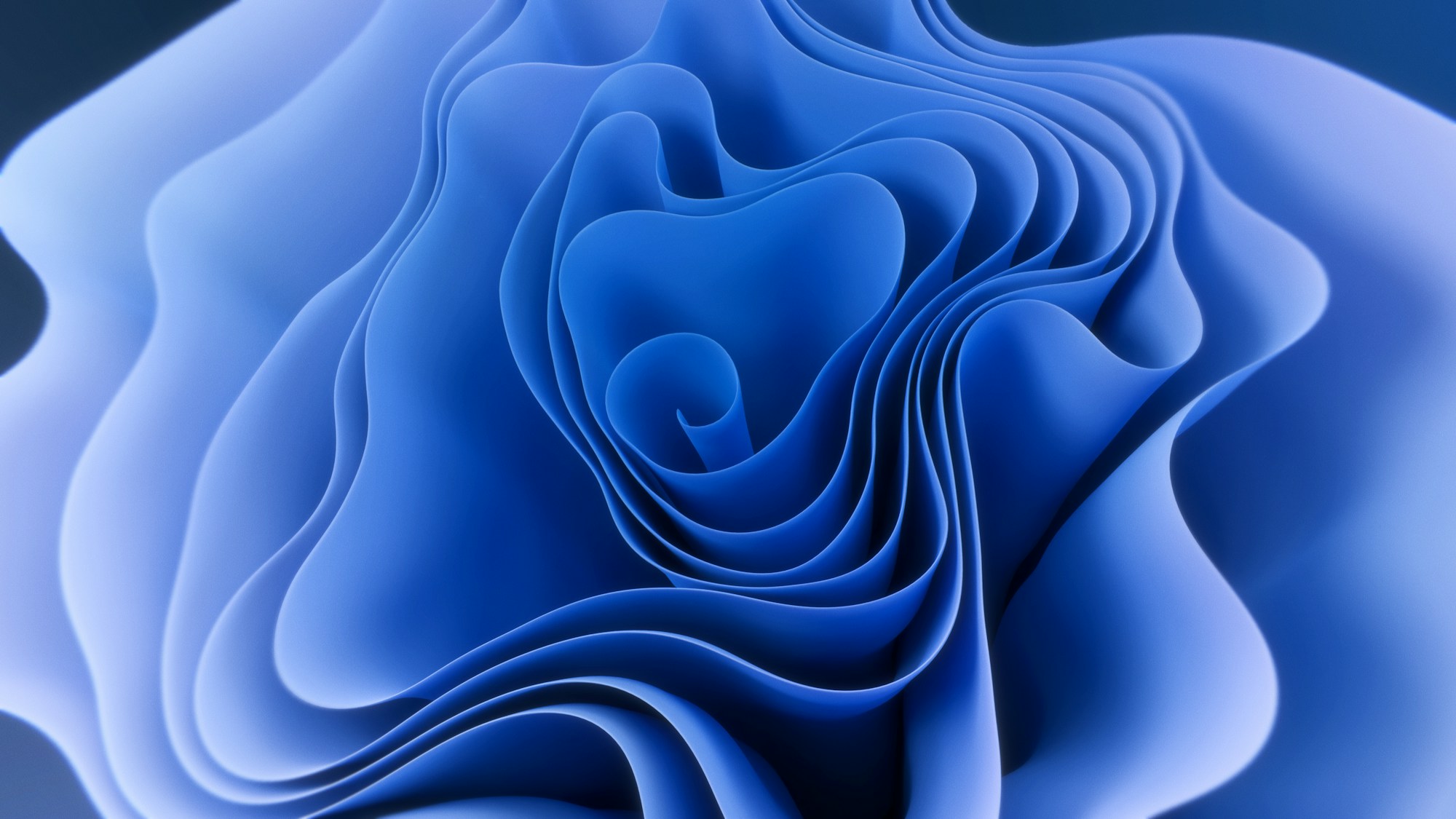After 14 October 2025, Microsoft will no longer provide free software updates from Windows Update, technical assistance, or security fixes for Windows 10. As the end-of-life (EOL) for Windows 10 approaches, businesses worldwide need to prepare for a critical transition. With Microsoft halting support for this ubiquitous operating system, companies must consider the potential risks and vulnerabilities of remaining on an unsupported platform.
A seamless and secure migration to Windows 11 is not just about upgrading software; it’s about safeguarding your business data and ensuring operational continuity.
What’s Covered?
- Why updating to Windows 11 is important?
- The Importance of Data Migration to Win11 or more.
- Why Do You Need to Hire Professional Data Migration Service
- Streamlining Your Data Migration with FONSEKA’s 6-Step Process.
- Contact Us Today!
Why Updating to Windows 11 is Important?
Understanding the Risks of Staying on Windows 10 After EOL.
Security Vulnerabilities
Once Microsoft ceases support for Windows 10, systems running this OS will become increasingly susceptible to cyberattacks such as malware and ransomware. Unsupported systems are prime targets for cybercriminals who exploit unpatched vulnerabilities. The consequences of a security breach can be severe—ranging from significant data loss and financial penalties to irreparable repetitional damage.
Lack of Support
As mentioned, post-EOL, Microsoft will no longer provide essential security updates, bug fixes, or technical support for Windows 10. This lack of support means that any new vulnerabilities discovered after EOL will remain unaddressed, leaving your business and data exposed. Maintaining unsupported systems can also lead to increased downtime due to unresolved issues, which can disrupt business operations and impact productivity.
Compatibility Issues
Over time, applications and hardware may become incompatible with an outdated operating system like Windows 10. This incompatibility can cause substantial disruptions in business processes, leading to productivity losses as employees struggle with software that no longer functions optimally. Ensuring compatibility with current technology standards is crucial for maintaining smooth operations.
The Importance of Data Migration to Windows 11 or More
Just like back to the time when people upgraded from Windows XP to Windows 7, it was a transitional pain where all old data formats were corrupted and no longer usable on the new system. But every cost has pros behind it; there are always lots of reasons for the upgrade.
Enhanced Security
Windows 11 introduces several advanced security features designed to protect against modern threats. These include enhanced threat protection mechanisms, hardware-based security measures like TPM (Trusted Platform Module), and regular security updates that ensure your system remains resilient against emerging cyber threats.
Improved Performance
Upgrading to Windows 11 can bring notable performance benefits such as faster boot times, better application compatibility, and more efficient resource utilisation. These enhancements can contribute significantly to overall productivity by reducing downtime and improving user experience.
Modernisation
Migrating to Windows 11 allows businesses to modernise their IT infrastructure. This modernisation not only prepares your organisation for future technological advancements but also ensures that you remain competitive in a rapidly evolving digital landscape.
Why Do You Need to Hire Professional Data Migration Service?
Transferring data from a decade-old system might seem more complex than you expected. Companies using outdated software that only supports Windows 10, such as those in manufacturing, healthcare, or finance, may need extra effort to migrate. This process could involve decoding data in the new system, converting data formats, and addressing capability issues. A professional is essential to handle this work correctly.
Challenges of DIY Data Migration
Data migration is inherently complex due to several factors:
- Data Volume: Businesses often deal with vast amounts of data that need to be accurately transferred.
- Application Dependencies: Various applications rely on specific configurations and settings that must be preserved during the migration.
- Security Risks: Ensuring data security during transfer is crucial to prevent breaches or loss.
Attempting a DIY approach can lead to potential pitfalls such as downtime, data loss, and operational disruptions. Without the right expertise, these risks can escalate, causing significant harm to your business continuity.
The Value of Professional Expertise
Engaging professionals for your data migration brings invaluable benefits:
- Specialised Knowledge and Experience: Professionals have extensive experience in handling complex migrations and can navigate challenges effectively.
- Minimised Risks: With expert oversight, risks related to downtime or data loss are significantly reduced.
- Access to Specialised Tools and Proven Methodologies: Professionals utilise advanced tools and follow industry best practices, ensuring accuracy and efficiency.
By leveraging professional expertise, you ensure a successful outcome where your business operations remain uninterrupted, and your data integrity is maintained.
Streamlining Your Data Migration with FONSEKA’s 6-Step Process
Our comprehensive six-step process ensures a seamless data migration for your business:

Step 1: Strategic Assessment Planning
We start by analysing your business needs and goals. This step involves creating a detailed plan tailored specifically to your organisation’s requirements.
Step 2: Resource Evaluation
We thoroughly evaluate our migration tools and standards. Selecting the most suitable options ensures that each aspect of the migration aligns with best practices.
Step 3: Detailed Data Mapping & Transformation
In this step, we carefully extract your data from the old system. We then prepare it for transition while ensuring accuracy and seamless integration into Windows 11.
Step 4: Migration Design Review
We review the overall plan across all stages of the migration. This review helps identify potential issues early on, allowing us to address them proactively.
Step 5: Data Migration Execution
With everything in place, we efficiently transfer your data into the new system according to the approved plan. Our team works diligently to minimize any disruption during this phase.
Step 6: Data Migration Check
Post-migration checks are conducted thoroughly. We verify data integrity and ensure that everything functions smoothly in the new environment.
Why Choose FONSEKA?
When it comes to ensuring a smooth transition from Windows 10 to Windows 11, here's why you should choose us:
- Expertise: Our team consists of seasoned professionals with extensive experience in handling complex migrations.
- Experience: We have successfully managed numerous migrations across various industries.
- Customer Focus: Our approach is tailored around meeting your unique business needs.
- Success Rate: Our proven track record speaks volumes about our capability to deliver successful outcomes.
Get Your First Free Consultation with FONSEKA Today!
Transitioning from Windows 10 as its EOL approaches requires meticulous planning and execution. By leveraging professional expertise through our structured approach, you can mitigate risks associated with DIY attempts. Trust us with your migration journey – ensuring continuity while embracing innovation with Windows 11!

Contact us today for a free 30-minute consultation! Let us help you streamline your data migration process as you move towards embracing Windows 11 seamlessly.